How to Get a Faster PC for Free and Do More in Less Time
Computers are a bit like life – no matter how good (or fast) it is, we always wish that it would be a bit better. In my relentless pursuit to get the most out of my PC, I have come up with a few tips and tricks that will give you a performance boost for free! In this article I will tell you exactly how to do that.
There are mainly two ways (as I have categorized) that you can make a PC faster. The first involves system maintenance (in order to maximize your computer’s efficiency) and the latter involves overclocking. Overclocking is not for the faint of heart (or the inexperienced computer user) but if done successfully, can result in a significant performance boost. I will discuss more on overclocking at the end of this article.
SYSTEM MAINTENANCE
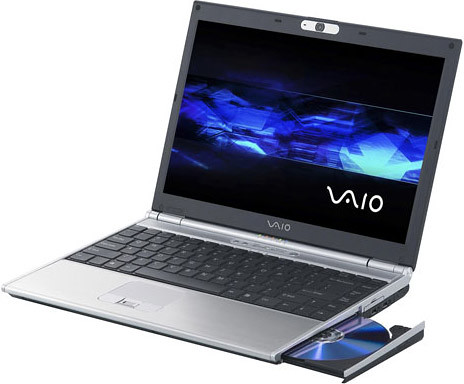 You would be surprised about how much hidden power lies untapped in that dusty PC of yours, so I guess we should better get working on that.
You would be surprised about how much hidden power lies untapped in that dusty PC of yours, so I guess we should better get working on that.
1. De-fragment your hard drive: As you use your PC on a day-to-day basis the end result is that your system files become scattered all over your hard drive. This is known as fragmentation and can result in slow performance as Windows looks all over the place for a file. So the first thing you need to do is de-fragment your hard drive. Use Windows built-in hard disk defragmenter [START>Programs>Accessories>System Tools>Disk Defragmenter] and click on analyze. It will advise you on which drives to defragment. You should see a modest boost in performance once you have defragged your drives.
2. Clean the temp folder: As you browse the internet and perform tasks on your PC, junk files and other stuff gets stored in your temporary internet files and internet files, respectively. You could manually delete them [C:\WINDOWS\Temp] or use a free tool such as ccCleaner [DOWNLOAD LINK] to do the job for you. Not only will this free up your disk space but you should also see some performance boost.
3. Run a spyware/adware scan: Spywares, adwares and viruses are notoriously known to make your PC slow down to a crawl (as if they didn’t already cause much harm). Use Lavasoft’s Adaware and AVG’s Free Antivirus to eliminate those nasties and you will notice an improvement in system stability and performance. In the future, it is better to prevent your computer from getting infected in the first place. I discuss more of it at How to get rid of Adwares, Spywares, Viruses and other malicous content once and for all.
4. Update your drivers: Update your video card driver – Nvidia and ATI are constantly releasing new drivers to squeeze the last drop of performance out of their video cards. If you are a gamer, then you might notice a significant improvement in your game’s framerate.
You might also want to check out PC STAT’S 99 Performance Tips for Windows XP
OVERCLOCKING
All of these tips will help you to utilize your computer’s full potential. But if you are looking to gain even more performance for free – and who doesn’t want that? – then you should consider overclocking. Still be warned that overclocking might void your warranty and you might even end up with a fried piece of silicon!
1. Video card: One of the easiest to overclock is your video card, in which case a software does it for you. If you have an ATI video card, then download ATI Tool. Use Nvidia nTune if you have an Nvidia card. One tool that I use to overclock my Sapphire Radeon graphics card is Trixx – it automatically detects the “safest” overclocking limit and saves it as a configuration. You can load that configur ation when you want improved performance out of your card or return to “normal” or even “lower” performance! If you want to take video overclocking seriously, then I recommend reading PC STAT’S Beginner’s Guide to Overclocking the Video Card.
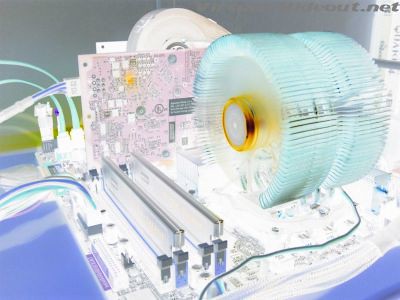 2. Processor and motherboard: Now this is what overclocking is really about. Most modern processors, motherboard and RAM can be overclocked to a certain degree. But it requires trial and error. One superb guide to overclocking for beginners can be found at PC STAT’S Beginer’s Guide to Overclocking the CPU, Motherboard and Memory. Overclocking is a science in itself and will require not one, but many posts to successfully nail it. You could try searching around google and forums for tips. But remember that overclocking means more heat so you have to ensure that your PC is properly cooled. You might even consider water-cooling for serious overclocking (and that’s not a joke!).
2. Processor and motherboard: Now this is what overclocking is really about. Most modern processors, motherboard and RAM can be overclocked to a certain degree. But it requires trial and error. One superb guide to overclocking for beginners can be found at PC STAT’S Beginer’s Guide to Overclocking the CPU, Motherboard and Memory. Overclocking is a science in itself and will require not one, but many posts to successfully nail it. You could try searching around google and forums for tips. But remember that overclocking means more heat so you have to ensure that your PC is properly cooled. You might even consider water-cooling for serious overclocking (and that’s not a joke!).
Here are some overclocking resources to get you started:
Overclocking Forum – Overclocker.net
Google – Overclocking Resources
Google – Beginner’s Guide to Overclocking
Overclocking tool:
ATI Overclocking Tool
Nvidia nTune (overclocking tool)
Sapphire Trixx
Benchmark tools:
Recommended Reading:
PC STAT’S Beginner’s Guide to Overclocking the Video Card
PC STAT’S Beginer’s Guide to Overclocking the CPU, Motherboard and Memory
PC STAT’S 99 Performance Tips for Windows XP
RELATED ARTICLES:
How to get rid of Adwares, Spywares, Viruses and other malicous content once and for all
Online Gaming for the least fortunate
Thanks for reading these tips! Email me your thoughts and comments and your favourite techniques and they might even end up here too!
Discuss this post at our forum.

Oct 13th, 2007 at 12:11 pm
I have to say, that I could not agree with you in 100% regarding o Get a Faster PC for Free and Do More in Less Time, but it’s just my opinion, which could be wrong 🙂
Oct 14th, 2007 at 6:18 am
I couldn’t understand some parts of this article o Get a Faster PC for Free and Do More in Less Time, but I guess I just need to check some more resources regarding this, because it sounds interesting.
Jan 16th, 2008 at 5:55 am
Sony Rolls Out Rolly, OLED,
Sony also debuted three new modules for its Bravia TVs, including a DVD Link, an Input Link with three HDMI
Aug 2nd, 2008 at 12:47 pm
I bought a Graphics Card from a Stall and asked them if I will lose my Warranty if I ever overclock and they dont have any idea what overclock is! So will I lose my warranty? And is there any way to detect a previously overclocked Graphics Card?
Aug 4th, 2008 at 11:34 am
@ Hasan
With the exception of a few graphics card manufacturers (such as XFX), yes, you may lose your warranty. But I always overclock my card and if done properly won’t cause malfunction to your graphics board. And since it is software related, most retailers can’t even tell if a GFX card had been overclocked or not.