Steam In Home Streaming Is Hopelessly Broken On Nvidia Hardware
So, i’ve finally gotten around to testing Mad Max with Steam In Home Streaming (I know I’m really late to the party but that’s besides the point). Thought that I’d do a streaming review for you guys as well to find out how it performs across a variety of hardware as well as Wi Fi and wired ethernet.
But I’m sad to say that Steam In Home Streaming is hopelessly broken on my EVGA Geforce GTX 980 SC ACX 2.0. You can read all the specs here, but the main are Windows 10 Pro 64 Bit, Core I7 6700K, 32GB DDR4 Ripjaws RAM, everything on a Samsung SSD. Everything is updated, I’m running all the latest drivers and I have the latest Steam Beta update. I’m pretty sure the GeForce 358.50 GameReady drivers released on 10/7/2015 is causing these issues but I’m getting ahead of myself.
I tried streaming to a Razer Blade (2014) connected via Wi Fi AC. Had all the default settings, including setting the stream to Balanced and limiting resolution to 1080P.
Now I’ve tried this with Shadow of Mordor before and it worked flawlessly about a month ago. But Mad Max was a no go. There was a ridiculous amount of stutter in the intial loading screen/movies. Furthermore, there was a long load time into the menu in which time the entire screen was black with no sound playing. Finally, there was a random disconnect and I was dumped to the desktop.
But I checked the host PC and Mad Max was still running. Sounds like a Wi Fi issue, right? Mind you I was using Wi Fi AC connected to an Asus RT AC87U router and checked transfer speeds and everything was above 180 Mbps.
So, I switched to a hard wired secondary gaming computer connected to my 1 Gbps network. Still the same problem. I tried limiting the resolution to 720P and this helped since the game finally loaded into the main menu. However, the sound was repeating and lagging and the menu was unresponsive. I had to ALT+F4 quit to the desktop.
I played around with many of the settings, including Hardware Encoding/Decoding, Prioritizing network traffic, Limiting resolution but nothing helped. I tried streaming to a Surface Pro 3 with similar results.
So, I tried another old game, Wolfenstein: The New Order. This game would boot into the main menu but the intial cutscenes/Bethesda and ID logos stutered horribly. Control was unresponsive and the entire game seemed to be hitching and stuttering.
I had the Steam In Home Streaming stats enabled and all the while it fluctuated wildly from 30 FPS to 60 FPS. I tried another less demanding game, Super Meat Boy and it had the same problem.
Now this secondary gaming PC has an ancient Core 2 Quad Q6600 2.4 GHz, 4 GB DDR2 (yes DDR2!) RAM and a Sapphire R9 290X Tri X graphcis card. Plus the usual Windows 10 and SSD, etc. I decided to try using this secondary gaming PC as a host and I installed Mad Max on it. And guess what? The game streamed near flawlessly (minus the graphical fidelity) over both Wi Fi AC and wired 1 Gbps ethernet. If it works this well on such ancient CPU, it should work even better on a brand spankin’ new Core i7 6700K, right? Nope! And no, I did not overclock anything at all (except the 980 which was factory overclocked).
In conclusion, and if you actually had the patience to read through all this, I can say that Steam In Home Streaming is currently broken with my Nvidia based gaming setup. Someone fix it soon please and thank you.
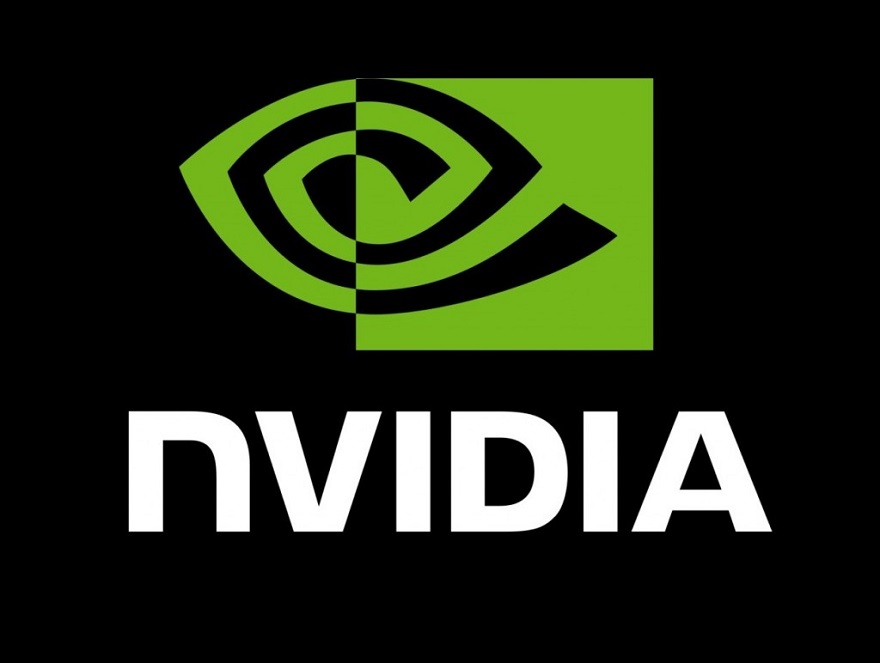
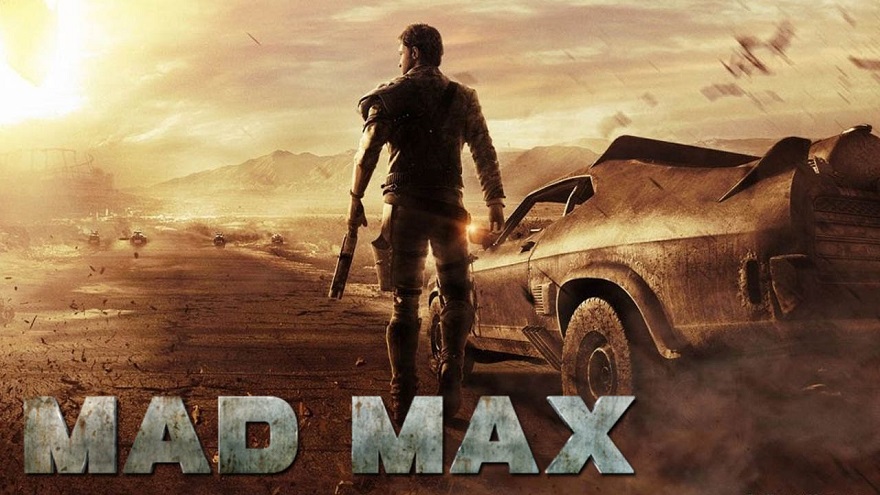


Jump right in and leave a reply, you can surely expect a response from me