Introducing Steam In Home Streaming Reviews
Hey guys, The Gaming Wiz here with an exciting new direction for Gamersworldbd. Valve is set to launch the Steam Link, the Steam controller and Steam machines from next month. As such, Linux gaming as well as Steam In Home Steaming is poised to take off in a big way, especially to play games that do not support Linux natively.
Till now I haven’t been able to find any in depth reviews of games played via Steam In Home Streaming. Gamersworldbd aims to fix that with in depth review of a vatiety of games and how well they stream to a variety of hardware, over both Wi Fi and hardwired Ethernet connection.
Before we head into our first review, I would like to talk a bit about our methodology to clear things up as well as serve as a reference point for future reviews. first Steam In Home Streaming.
We have a number of streaming client devices around the house, and I’ll list them individually with the specs. All devices are SSD only with the latest Windows 10 Pro 64 Bit installed and Steam Beta updates.
1. Microsoft Surface Pro 3
Intel Core i5 1.9Ghz. Intel HD 4400 graphics. 4GB DDR3 800MHz RAM. Connected via both 2.4GHz Wi-Fi N and 5GHz Wi-Fi AC. Desktop resolution: 2160X1440. For the 2.4GHz Wi Fi N, we will only stream at 1920X1080P changed via the game’s resolution setting. For the 5GHz Wi-Fi AC, we will stream only the desktop resolution (2160X1440). I selected the SP3 to test how Steam In Home Streaming fares with Intel’s integrated graphics.
2. Razer Blade (2014)
Intel Core i7 2.2GHz. Nvidia 870M Discrete GPU + Intel HD 4600 graphics. 8GB DDR3 800MHz RAM. Connected via both 2.4GHz Wi Fi N and 5GHz Wi-Fi AC. Desktop resolution: 3200X1800. Note that all tests will be run under “4K” resolution so consider this the only “4K” streamer of the bunch.
3. Intel NUC D34010WYK
Intel Core i3-4010U. Intel integrated HD graphics. 8GB RAM. SSD. Connected via 1 Gbps hard wired Ehternet. Desktop resolution: 1920X1080P. This is to test the ideal Steam In Home Streaming Scenario.
Host Device & Router
The host device is a Core i7 6700K, an EVGA Superclocked Geforce 980 4GB with the ACX 2.0 cooler and 32GB Ripjaws DDR4 2400MHz RAM. Intel NIC. Connected via 1 Gbps hard wired Etherenet. Desktop resolution: 1920X1080P. Windows 10 Pro 64 Bit, Steam and all games have been installed to an SSD to rule out hard disk based bottlenecks.
All of this is connected to an ASUS RT AC87U Router. Our house is made of concrete, so performance over long distances is affected.
Steam In Home Streaming Settings
In the Advanced Host Options, we have both Enable Hardware Encoding and Prioritize Network Traffic enabled. In the Clients option, I test all three options Fast/Balanced/Beautiful, and under Advanced Client Options, I have set Limit Bandwidth to Automatic (Recommended) and Limit Resolution to Display Resolution. Furthermore, I have the Enable Hardware Decoding box checked.
The tests
We will compare both graphics and gameplay (lag). The tests will be repeated twice, first from 10 feet and in the same room with the router. The second test will be in a separate room, which is approximately 40-45 feet away from the router with a solid concrete wall in between. For the 10 feet test, we will use both Wi Fi 2.4GHz/N and 5GHz AC. While for 45 feet away, we will only test 5GHz AC as the 2.4 GHz performance is abysmal as you shall see below.
We also have a file transfer test to determine our wireless and wired network performance. In this case, we copy over a 500MB generated file to an attached Network Attached Storage device (to measure upload speed) and copy it back (to mease download speed). the NAS is connected via 1 Gbps hardwired ethernet cable.
In this article, I will only perform the WI Fi tests, so let’s get on with it!
1. Microsoft Surface Pro 3
At 10 feet:
2.4 GHz N: File transfer, read/download speed is 67.94 Mbps or 8.49 MB/s.
5GHz AC: File transfer, read/download speed is 335.72 Mbps or 41.97 MB/s.
At 45 feet:
2.4GHz N: File transfer, read/download speed is 42.33 Mbps or 5.29 MB/s.
5GHz AC: File transfer, read/download speed is 247.6 Mbps or 30.95MB/s.
2. Razer Blade (2014)
At 10 feet:
2.4 GHz/N: File transfer, read/download speed is 99.8 Mbps or 12.48 MB/s.
5GHz/AC: File transfer, read/download speed is 181.08 Mbps or 22.64 MB/s.
At 45 feet:
2.4 GHz/N: File transfer, read/download speed is 24.97 Mbps or 3.12 MB/s.
5GHz/AC: File transfer, read/download speed is 186.8 Mbps or 23.35 MB/s.
It is noteworthy that for a client the read/download speed is most important while for a host, it is the write/upload speed so I have only mentioned the corresponding values
Finally, a note about Wi-Fi performance. Where I live, the 2.4GHz bandwidth is heavily congested as evidenced below. My router is the aptly named “MAHROUTER” with a “5G” moniker to differentiate the 5Ghz bandwidth. Yup, I’m really that creative with my naming schemes.


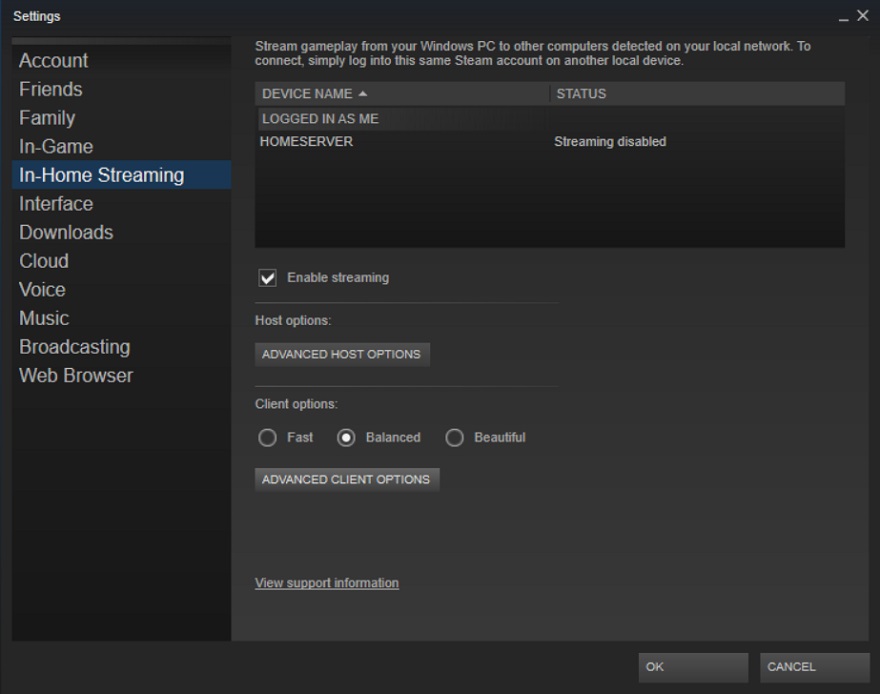
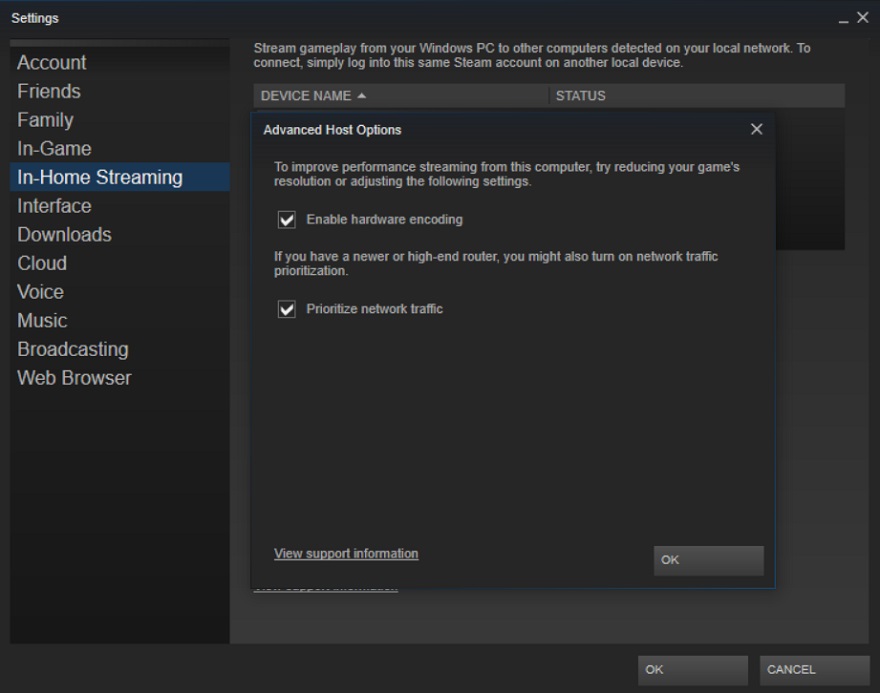
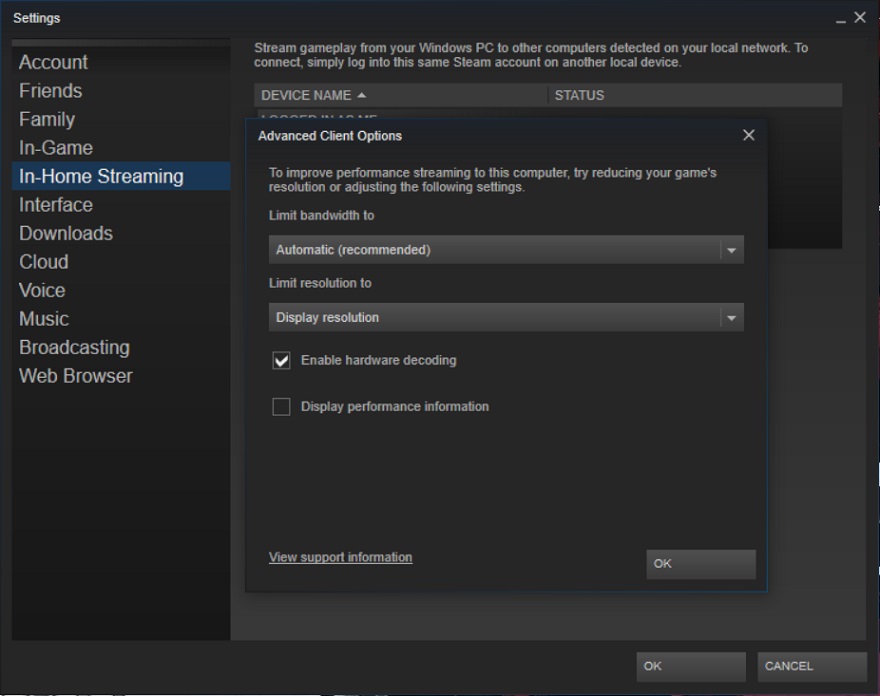
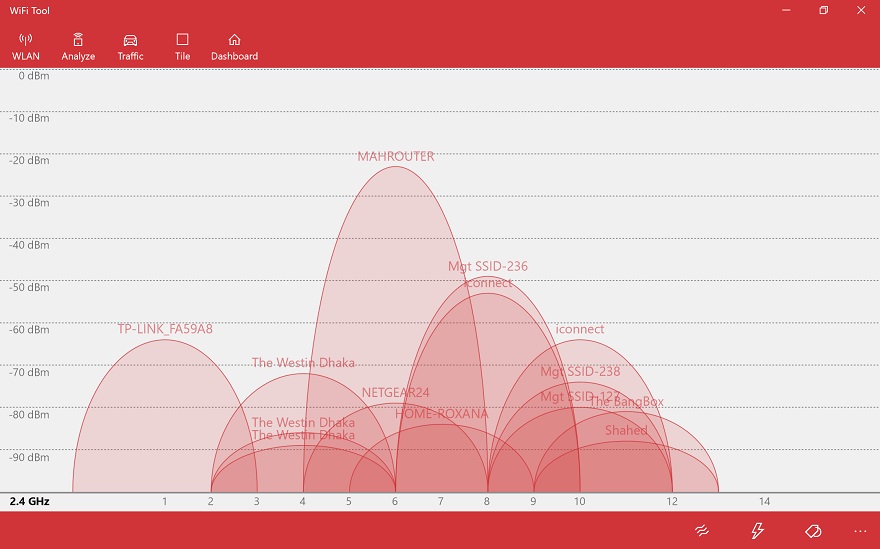
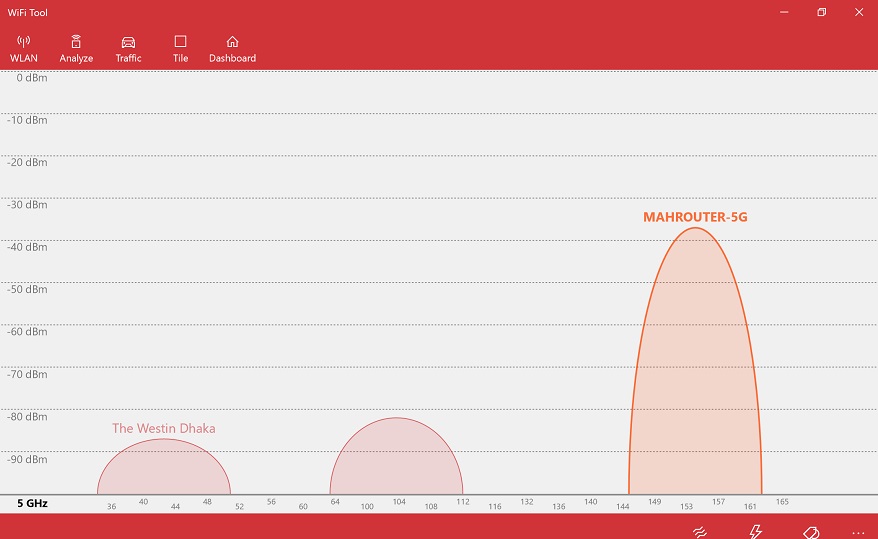

Jump right in and leave a reply, you can surely expect a response from me